Printful is a powerful and user-friendly fulfillment platform to sell your products online without the hassle of actually manufacturing and shipping the products yourself. It flawlessly integrates with WooCommerce, and this article will show you how to set-up the plugin with WooCommerce.
Step 1: Install the Plugin
Download and install the Printful Integration for WooCommerce plugin. Always make sure you have the latest version of WooCommerce installed on your site.
Step 2: Add your unique API Key
Go to your Printful Dashboard > Stores > (select your store) > Settings > API and copy the API key. Then, go to your WordPress Dashboard > WooCommerce > Settings > Integration and paste the API key in the appropriate field, and save the changes.
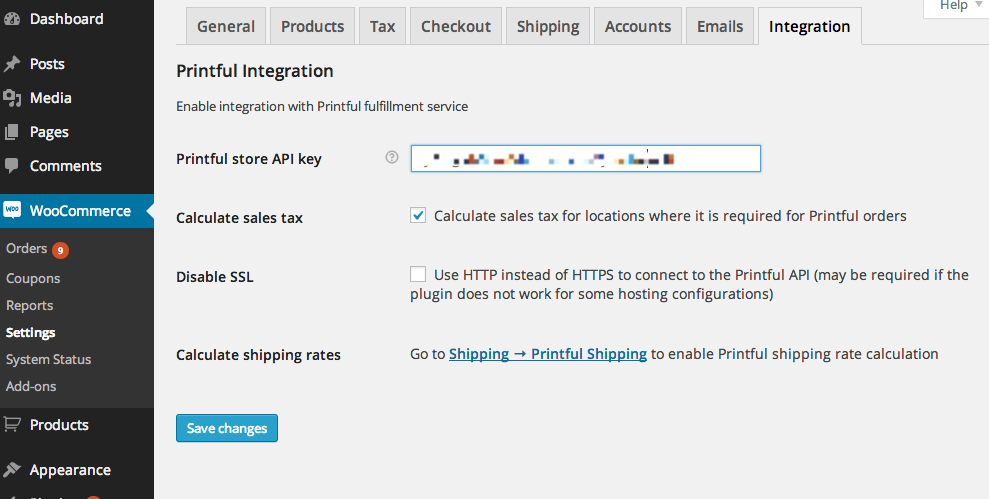
You can change the other settings (calculation of sales tax, SSL etc.) on this page accordingly.
Step 3: Set-up Printful Shipping Options
If you’re not a fan of offering free shipping on WooCommerce products, you’re in for a real treat. Printful allows you to provide real-time shipping costs (yes – at no extra costs!) to your customers for all its products in the cart. You can disable the standard WooCommerce Shipping Rates that you would have set for all the products fulfilled by Printful.

This means that if you offer your own products in addition to Printful products, and a customer proceeds to purchase one of each (one Printful product and one other product), the customer will have a total of 2 different shipping rates (one from Printful, and one for the other product(s) in the cart).
It is smart enough to calculate real-time shipping costs for all the products it will fulfill. It does this by dynamically working with shipping carriers & services that you have chosen in your Store Settings.
Among these are USPS, FedEx, Flat Rate, International.

Upon checkout, it will display the best shipping service(s) available for the products in the cart, and the customers will have the option to choose the desired service. This gives customers the ability to order priority shipping (which will be prioritized for printing and packing as well, of course) without the need of any additional fields asking the customers if they want priority shipping.
Depending on the products in the cart, customers will be offered with all the available shipping rates and services.

This plugin is very promising, and solves a lot of tasks that would otherwise take a big chunk of time just to set-up.

